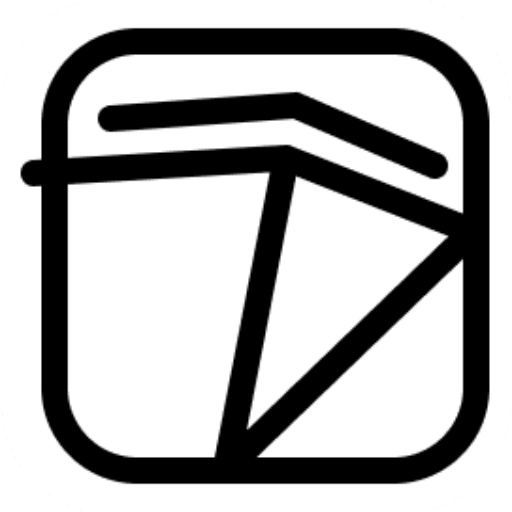CLIENT
BVN architecture
ARUP engineering
UNSW
ROLE
Tiara Dobbs – Research Assistant / System Development.
Others: Annisa Rizal (UNSW and BVN), Alex Lee (UNSW, ARUP), Hank Haesler (UNSW), Ben Doherty (BVN)
TOOLS
Raspberry Pi, iOT technology – WiFi and Bluetooth, Digital fabrication and 3D printing, Jupiter notebook and grasshopper s visualisers.
Introducing face-to-face interactions
Many organisations invest heavily in finding ways to differentiate themselves
through ideas, concepts, and strategies
One way of doing this is through encouraging more face-to-face interactions amongst workers.
In a workplace, encouraging face-to-face interactions through design is one of the main goals of an open-plan hot-desk style office space, and yet the tools required to test how effective these spaces do not exist. Many companies have seen great improvement from rethinking their office spaces with impromptu collaboration in mind such as Google, Pixar, Disney and many others. The engineers and the artists are no longer seated in offices across the campus but can chat over the water cooler or use a communal kitchen during the day.
No Base line… so we made one.
There is no accepted baseline definition for what constitutes a face-to-face interaction; therefore, definitions need to be made concerning what a face-to-face interaction is or at least how we measure the probability that an interaction occured.

The weighted probability value associated with angle.
Distance between two participants.
The weight to modify probability based on distance.
Represents the value added to the probability if the scenario is within a
meeting room.
The weight to modify the influence this term has on the result.
(absolute obstructions e.g. walls) the weighted probability value associated
with if there is an obstruction for a clear line of sight).
Background: Redesigning of ARUP and BVN workplace.
At the time of this paper, hot-desking environments were on the rise and BVN and ARUP were in the process of following suit. But what made a good, flexible, hot-desking environment?
ARUP and BVN wanted to know how people interact in their workplace
Our brief was to develop a proof-of-concept product that could collect data to allow their designers to understand how people interact with others within their workplace.
This data would be used to inform future design decisions for their own workplace and future clients.
Complexity in this issue!
1. Existing research relied on manual collection of data
2. Because of problem 1, repeating experiments were time-consuming and laborious.
3. GPS is unreliable indoors.
4. Existing technologies required expensive equipment and lots of manual labour.
What if we leveraged off previous studies?
We used information conducted by our fellow team member Annisa Rizal and her experiments set out here to form a baseline for our further developments.
What we knew could work…

1. Device sends a signal to connect

2. Tracking device listens for request

3. Sniffing software measures traffic

4. Data records to database

5. Video surveillance evaluates accuracy
How to build the tracker

2x Raspberry Pi
One is used to capture WiFi signals.

SD Card
To store the data.


Bluetooth USB Adapter
Our known assumptions
1. Those not carrying a device and multiple devices
This can cause a bias in our results as they enter the space. The video camera acts as a control to evaluate the impact of the data during our experiments.
2. Discoverable mode switched off
- Their device has WiFi or Bluetooth turned off
- The device has never accessed BVN’s WiFi before
3. Environmental Complexities
- Different building materials e.g. concrete columns
- Furniture
- Appliances e.g. microwaves, fridges
- Human bodies
Queried and discover
When devices are discoverable, they can be queries using the software and hardware with the individuals device information captured.

However, the tracker couldn’t detect outgoing traffic, which assumes that a person is still in area from the moment they were detected until the end of the experiment. Sniffing software was used to collect more information about every detected device and to have some assemblance of when a individual might enter or leave but it wasn’t enough.

How it works
1. All participants to wear beacons for experimentatio.

2. Tracking device listens for request

3. Data stored on cloud and database

4. Data translated into real-time tracking data.
But was it better?
The testing environment: ARUP
Open plan workplace with a mix of desks, meetings and casual interaction spaces. The base stations (raspberry pie receivers) were placed around the office to receive signals from the wearable beacons.

Experiment 1: Determining field of view
So we can establish location but how do we know people are facing each other to be having a face-to-face interactions. To understand which direction a person is facing, A participant wore a beacon and stood at the centre point of a room. Four receiver base stations were placed at one meter increments away from the centre location of the participant. The participant, whilst wearing a beacon, rotated 15 degrees every ten seconds. The assumption was made that when a person is facing directly towards the base station, the signal strength will be at its highest point and the beacon was at its closest point. When the participant faces away from the base-station, naturally the participant’s body would block the signals and therefore the signals received would drop to a lower value. The results from the experiment were plotted using a polar graph.

Results: It was concluded that the highest density of signal clustering happened at the centre of the participant’s FOV as hypothesised. Therefore, the FOV can be identified as being where the highest received density of signal occurs.
Experiment 2: Full office roll out
Using the probability algorithm developed in the previous chapter we were able to use data from a full office roll out at the ARUP engineering firm.
Participants: 45
All probable values are collected; however, the interaction is not plotted unless it achieves a minimum value. The figure below is an example of how probable interactions can be visualised through a gradient map using the data.

The probability value represents a colour given to cell representing a ‘state’. The higher the number of interactions in relation to the total number of interactions, the higher the percentage and the redder the colour.
More coming soon…
Up next…
TetraBin